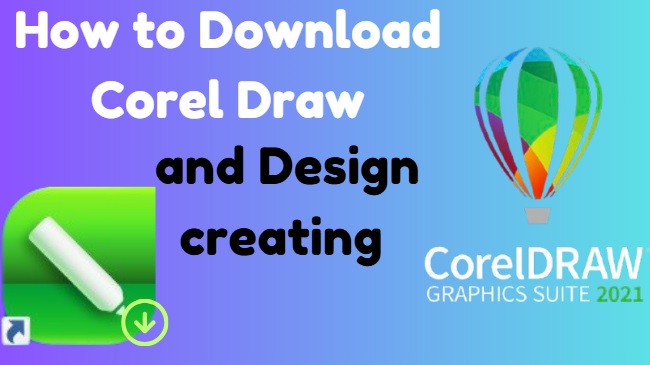
CorelDRAW is a powerful graphic design software used for vector illustration, page layout, and photo editing. It is part of the CorelDRAW Graphics Suite, which includes several creative tools for professional designers. CorelDRAW is widely used by graphic designers, illustrators, marketers, and anyone working on visual content for print and digital media.
Applications and Use Cases:
Logo Design: Corel DRAW is popular for designing logos due to its precision and ability to create scalable vector graphics.
Illustrations and Cartoons: Artists use it to create detailed vector illustrations and digital art.
Business Card and Stationery Design: It’s commonly used for designing business cards, letterheads, and other corporate stationery.
Web Graphics: CorelDRAW can also be used to design banners, buttons, and other elements for websites.
Print Layouts: It is ideal for creating professional print designs such as brochures, flyers, posters, and signage.
Packaging Design: CorelDRAW is often used for designing product packaging, including boxes, labels, and more.
Why Use CorelDRAW
Ease of Use: CorelDRAW is known for its user-friendly interface, making it accessible for both beginners and professional designers.
Performance and Speed: The software is optimized for speed, especially for large and complex projects, which is crucial for professional-grade design work.
Cost-Effective: CorelDRAW can be more affordable than some other professional design software (like Adobe Illustrator or Adobe InDesign), and it offers both subscription-based and perpetual license pricing.
Cross-Platform Support: CorelDRAW is available for both Windows and macOS, so it’s versatile for designers using different operating systems.
Who Uses CorelDRAW
- Graphic Designers: From small businesses to large agencies, CorelDRAW is used for a variety of design projects.
- Illustrators and Artists: Artists use CorelDRAW to create detailed vector artwork for various mediums, including digital art and illustration.
- Marketers and Branding Professionals: Those working in marketing, advertising, and branding often rely on CorelDRAW to create visual content and brand assets.
- Print Industry Professionals: The software is a go-to for print professionals, including those designing packaging, signage, and promotional materials.
- Small Business Owners: Many small business owners use CorelDRAW for DIY design work, like creating flyers, brochures, and logos.
Download and Install
After selecting the version or opting for the free trial, you will be prompted to download the installer file.
Once the file is downloaded, run the installer and follow the on-screen instructions to complete the installation process.
Activate CorelDRAW (if applicable):
If you’re using a trial version, you might need to activate it with an email address.
If you’ve purchased the software, you’ll be asked to enter a serial number or sign in to your Corel account to activate the product.
Start Using CorelDRAW:
After installation and activation, you can launch CorelDRAW and begin using it for your graphic design projects